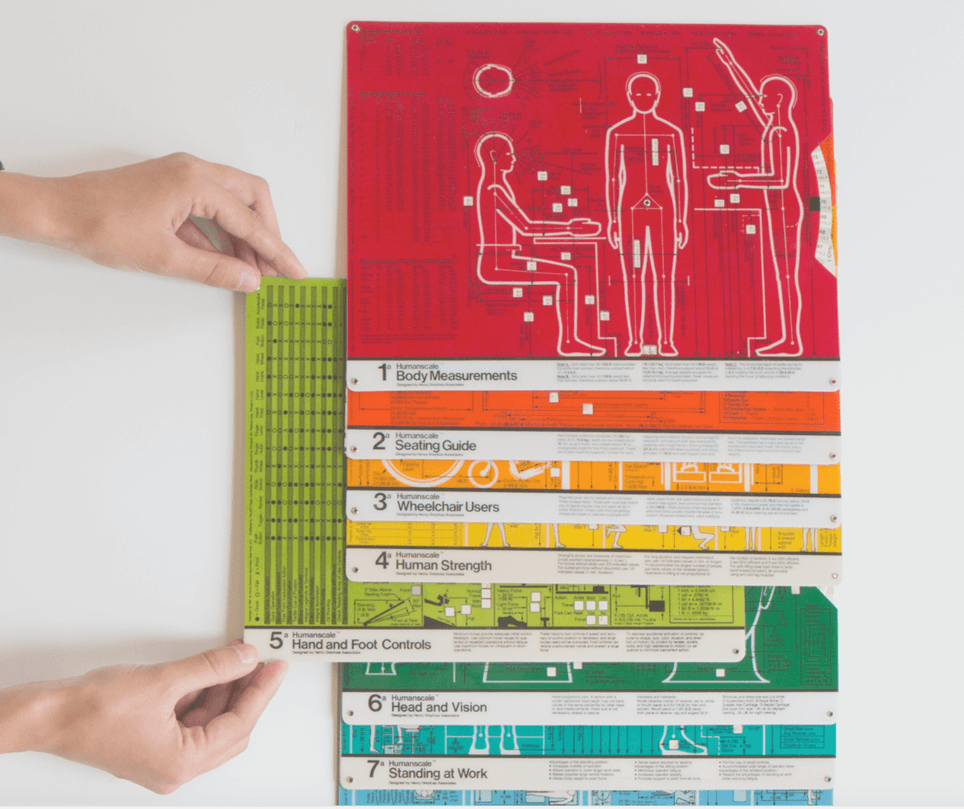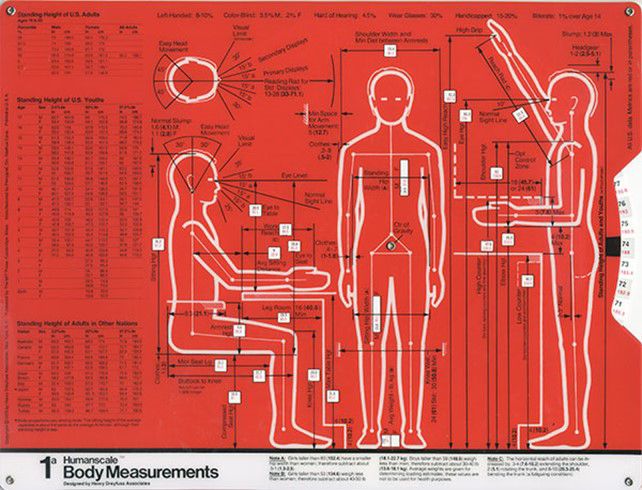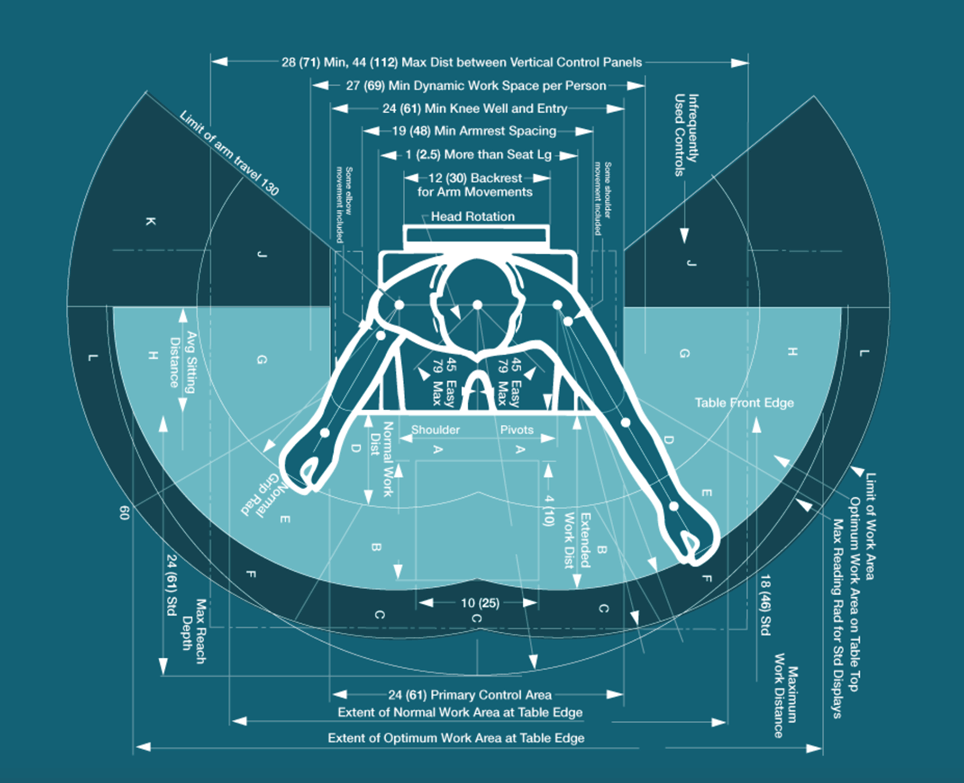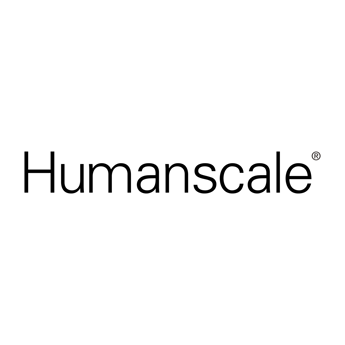Did you know that a whopping 80% of us will experience lower back pain to some degree in our lifetime? According to the National Institute of Neurological Disorders and Stroke, “Back pain is one of the most common causes of job-related disabilities and a leading contributor to missed workdays.”
Regardless of the type of back pain you might have experienced, there’s no doubt that it’s debilitating. But the good news is, there are a few simple lifestyle-related changes you can make to help prevent and manage back pain.
MY EXPERIENCE WITH BACK PAIN
Besides the odd sports-related twinge in my lower back, I’ve never experienced serious back pain. However, after having my daughter, Bella, I noted that my posture was compromised (from breastfeeding around the clock, as well as carrying her on one hip etc.)
I also experience back pain if I sit in the car for too long, or on a plane or during presentations. And, I must admit, there have been times where I’ve sat in my pyjama lounge, hunched over my laptop rather than sitting at a desk. This has resulted in tension headaches as well as stiffness and pain in my neck, shoulders and back.
In my case, I’ve discovered a few overlooked methods that have really helped to relieve my back pain. Give one or more of these a try and see which combination works for you…
1 ENSURE YOU HAVE THE RIGHT OFFICE SET UP
Sitting for too long can put pressure on your spine and cause muscle and joint tension in other areas.
However, research has shown that an ergonomically designed desk and chair will help to keep your spine aligned and can make all the difference when it comes to reducing and managing back pain.
In a study published in BMC Musculoskeletal Disorders, researchers point out that an ergonomically-designed office chair, which allows you to adjust the height, as well as the backrest and armrest can reduce muscle tension in your neck, shoulders and back, and also decrease disc pressure between your vertebrae in your spine.
MY OFFICE SET UP WORKS WONDERS:
I have the Humanscale Diffrient World Chair as well as the Humanscale QuickStand Eco (QSE) sit/stand desk in my office, and since using them, I’ve noticed a big improvement in my posture. I’m also getting fewer tension headaches and suffering from less neck, shoulder and back pain. This is because both the chair and the desk support my natural posture and movement.
The Diffrient World Chair is head and shoulders above other office chairs on the market.
It has the following features, which makes it so comfortable:
- The mesh backrest and seat are cool and lightweight
- It fully supports my upper and lower back when I sit
- It works with my body weight to offer just the right amount of recline for me. This takes pressure off my neck and shoulders because I’m not straining my arms when I sit and type on my laptop.
- The sleek, minimal design takes pressure off the back of my thighs as there’s no front edge of the chair.
- The armrests are attached to the backrest rather than the seat. This keeps my body aligned and comfortable when I recline because my arms don’t have to move too much.
ALSO SEE: My review of the Humanscale QuickStand Eco (QSE) sit/stand desk
2 MOVE AROUND MORE
Our bodies are designed to move, rather than stay static. In some chronic cases, your doctor or physiotherapist might suggest lying or sitting still if you have back pain, but in many instances, especially if the pain is mild, movement is key.
According to research published in the journal, Institute for Quality and Efficiency in Health Care, one of the most important things you can do (if you suffer from lower back pain) is stay as physically active as possible and exercise regularly – as this can help to reduce pain. Things that have been proven to help include:
- Core exercises
- Regular Pilates
- Tai chi
- Yoga
A sit-stand desk like the one I have, also encourages regular movement at your desk, as you can change positions between sitting and standing every 15-20 minutes. This helps to recruit different muscles and ease lower back pain.
3 EXERCISE YOUR CORE
Although back pain often makes movement uncomfortable, the truth is, being sedentary can weaken your core muscles and make back pain worse over the long term, and lead to other health problems. The stronger your back and core, the better your posture and chances of reducing back pain.
Try these core-strengthening exercises:
LOWER BACK EXTENSIONS ON A SWISS BALL


Note: it’s important to perform this exercise in a slow, controlled manner.
Squeeze your tummy muscles as you extend and take deep breathes in and out.
- Lie face down over a Swiss ball with your feet firmly on the ground behind you and your hands next to your ears.
- Slowly engage your back muscles, glute muscles and hamstrings, and lift your torso off the ball until your back forms a straight line.
- Pause for a second, then return to the starting position
- Complete 3 sets of 10-12 repetitions.
SWAN LIFT


Note: This is another variation of the Swiss ball extension, except you’re lying flat down and will be extending your back a little more.
- Lie flat down with your head resting on your palms and your feet flat on the floor.
- As you lift your head, neck and chest, contract your back muscles and raise your arms to the sides.
- Pause for a second, and slowly lower down to the starting position
- Complete 2 sets of `10-12 repetitions.
DIAMOND CRUNCH


Note: You can do this exercise with or without a resistance band.
- Lie on your back with your neck and shoulders off the mat, your knees to the sides and the soles of your feet touching so that your legs form a diamond shape.
- If you have a resistance band, ensure it’s secured around both feet and you’re holding it firmly with both hands.
- Extend and straighten your legs slowly while you’re in the crunch position, making sure to engage your core muscles as you extend.
- Slowly bring your legs back to diamond position and repeat the move.
- Complete 3 sets of 8-10 repetitions.
4 STRETCH IT OUT
Whether you’ve been active or sedentary all day, back stretches are important because they help to prevent injuries and loosen tight muscles, which can limit your range of motion and contribute towards pain.
If you exercise regularly, aim to stretch after each workout. If you’re less active, still try to stretch three times a week to maintain flexibility.
If you’re feeling particularly tight in one area, aim to stretch it out 2-3 times a day. Just make sure that your muscles are warm before you stretch, ie. warm-up or walk for 5 minutes or so before you stretch.
Here are 2 of my favourite back stretches:
LYING HIP TWIST

Note: this stretch is ideal for your upper and lower back, as well as your glute muscles.
- Lie flat on your back with your arms out to the sides
- With your knees slightly bent, twist your hips, while your chest and upper back remains facing forward, and bring your left leg over your right leg
- Look the opposite way
- Pause for a second and repeat the move on the other side.
- Always ensure that your chest, shoulders and upper back stay straight and face forward as you twist at the hips.
GLUTE BRIDGE


Note: While the glute bridge is also a strengthening exercise, it’s a good stretch too, for your glutes and lower back.
- Lie flat on the floor with your knees bent and arms resting at your sides.
- Slowly lift your lower back and glutes off the floor until they form a straight, diagonal line.
- Squeeze your glutes, contract your abdominal muscles and hold for a second, before returning to the start position.