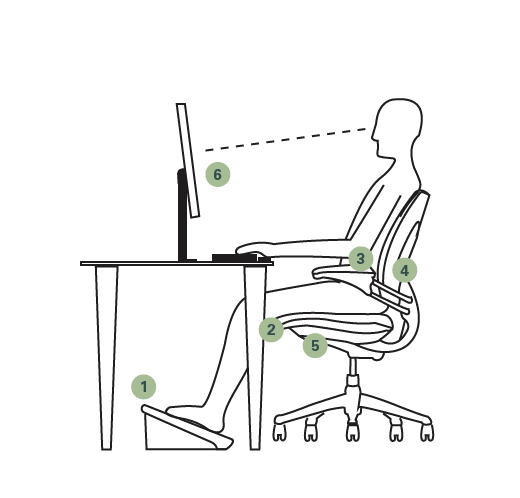Free advice on how to ergono-mise your workspace
Think an ergonomic workspace is just for those with a big budget? Think again. Here are some tips to make your home office more ergonomic at little to no cost. (When you see how useful books are, you might well be joining the local library for all the wrong, but oh so right, reasons!):
1. Chair Enhancements:
lf your chair lacks proper lumbar (lower back) support, use a cushion or rolled-up towel. If your chair is too low, place sturdy books or blocks underneath its feet to raise the height.
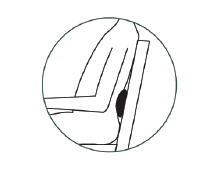
2. Desk and Screen Height:
Your desk and screen need to be at a height that allows your elbows to be at a 90-degree angle when typing. If your desk is too high, raise the height of your chair as suggested above, then use a footrest (or a big book) to ensure your feet are planted flat. If your desk or screen is too low, stack sturdy books beneath your desk’s feet. Or if it’s just the screen that’s a problem, place it on a pile of books to bring it to eye level.
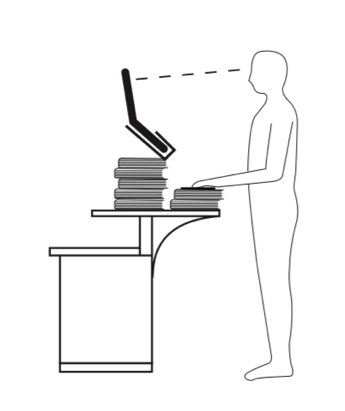
3. Keyboard and Mouse Placement:
Keep your keyboard and mouse at a distance that ensures your elbows are bent at a comfortable angle. A surface slightly lower than your elbow height is ideal. You can use a keyboard tray or opt for a simple makeshift solution like a drawer or a stable box.
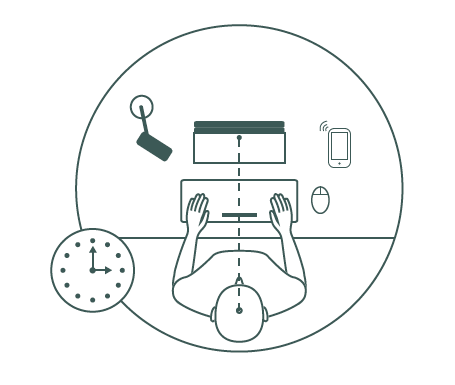
4. Lighting:
Proper lighting is critical for reducing eye strain. Position your workspace near a window to make use of natural light and use adjustable blinds or curtains to control glare. Add a desk lamp with a flexible arm to focus light on your work area.
5. Posture Awareness:
Maintain good posture while working by sitting in a comfortable position with your shoulders relaxed and your arms by your side. Avoid slouching and leaning forward. Take short breaks to stretch and move around to alleviate muscle tension.
6. Use Household Items:
Get creative to improve your workplace setup, repurposing household items such as a stack of books as a monitor stand or a sturdy shoebox as a footrest. Use cushions or pillows for lumbar support or to elevate your seating position.

7. Cable Management:
Maintain a clutter-free workspace by keeping cables organised and out of the way, especially to prevent tripping hazards. Cable ties, clips and even binder clips can be used to secure and route cables along the desk and walls.
8. Breaks and Movement:
We can’t stress enough how important it is to take regular breaks to move around. Set reminders to get up and walk around the room, do some easy stretches or simply change your sitting position. Movement not only improves circulation, it reduces the strain on your muscles and joints.
Even small adjustments can make a big difference when it comes to creating a more ergonomic home office setup. After assessing your workspace, make the necessary modifications using what you already have to prioritise your comfort and wellbeing while working from home.