How to avoid laptop hunch and its associated risks
If you adopt the following practices to minimise the negative effects of using a laptop, you’ll thank yourself effusively in both the short and long terms. (And still be able to pat yourself on the back. Well done!).
1. Use a Laptop Stand:
It’s so simple really. Just elevate your laptop with a stand or riser to bring the screen to eye level. By maintaining a more neutral and upright posture, strain on your neck and upper back will be reduced and your chances of developing laptop hunch minimised.

2. Use an External Keyboard and Mouse:
By connecting an external keyboard and mouse to your laptop, you immediately achieve a more ergonomic typing position. This is because you can now position the keyboard and mouse at a comfortable height and distance, reducing strain on your arms, hands and wrists.
3. Sit in a Proper Chair:
And by proper, we mean ergonomic. Using a supportive chair with a responsive backrest that can be adjusted for height will help you maintain proper posture while using your laptop. Ensure that your back is well supported and your feet are flat on the ground.
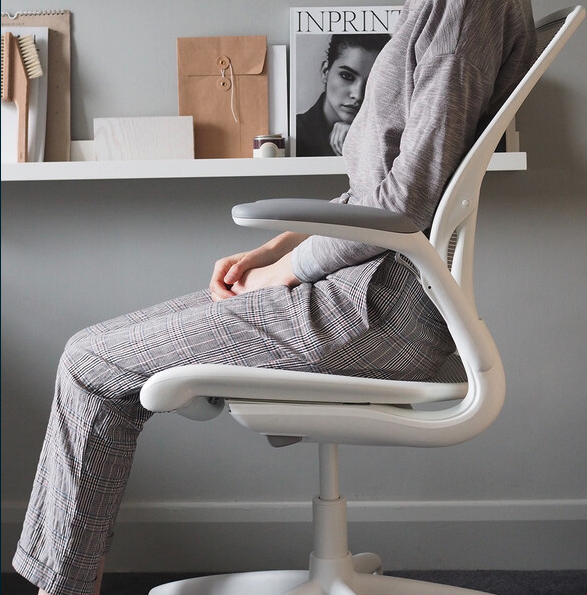
4. Take Frequent Breaks:
While working, regularly take breaks to change positions, stretch and give your eyes a rest. Stand up, walk around and reach for the sky (we mean that literally – your back and arms need a good stretch!). This will help to alleviate tension and reduce the risk of all those ailments exacerbated by prolonged hunching over your laptop.
5. Consider Standing:
A sit-stand workstation allows you to alternate between sitting and standing, potentially halving the time you’re hunched over your laptop while offering a good many other benefits, too.

